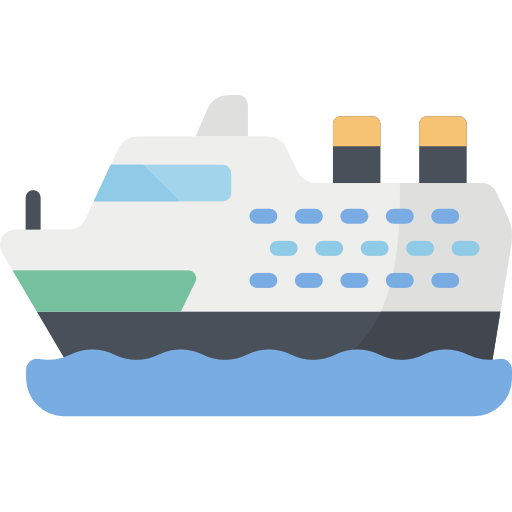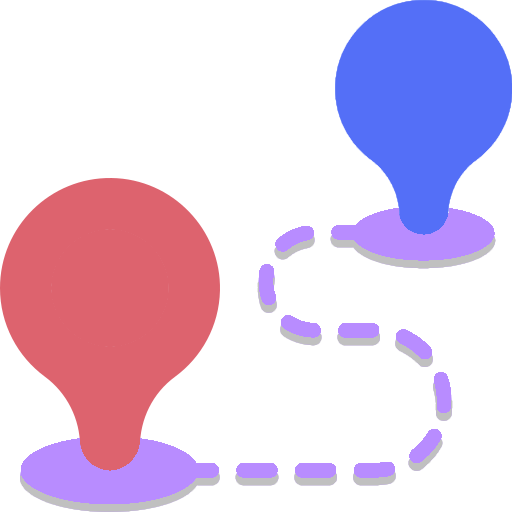
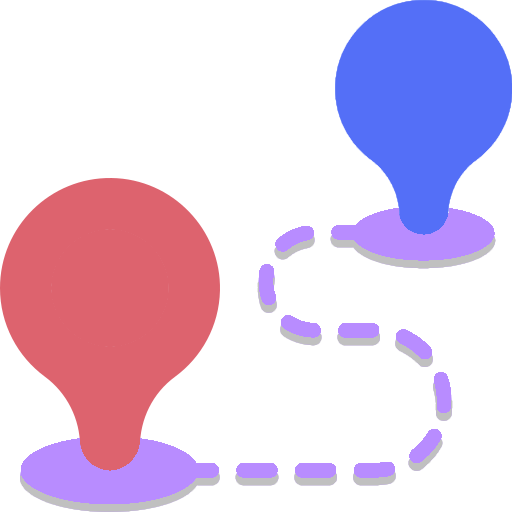
This example shows a use case for this library. A package is delivered from one location (longitude, latitude) to another (relative) location, and is shown visually. Hover over the beginning marker, destination marker, and connection path to see more information. The legend is also shown below in this example. It is generated automatically from the given information provided into the map.
<div id="map-example"></div>
<img id="package-icon" src="package.png" width="30px" height="30px">
//Create a new 800px wide map, with a white contour
const mapExample = new MapConnections({
divId: 'map-example',
width: 800,
whiteMap: true
})
//Set the crop and zoom level to fit the locations
mapExample.setCropSize({
width: 700,
height: 600
})
mapExample.setMapShift({
x: -200,
y: -600
})
mapExample.setMapZoom({
zoom: 3
})
mapExample.setBackgroundColor({
color: "#0C2E05"
})
//Add the warehouse marker
mapExample.addMarker({
top: 100,
left: 160
})
mapExample.setMarkerInfo({
markerIndex: 0,
title: "Warehouse",
description: "Your package came from here!"
})
mapExample.setMarkerColor({
markerIndex: 0,
color: "#696E68"
})
//Add the current location marker using longitude and latitude
mapExample.addMarkerApproxLongLat({
longitude: 43.6532,
latitude: -79.3832
})
mapExample.setMarkerInfo({
markerIndex: 1,
title: "Toronto",
description: "This marker was put at 43.6532° N, 79.3832° W"
})
mapExample.setMarkerColor({
markerIndex: 1,
color: "#7FE96A"
})
//Add the destination marker
mapExample.addMarker({
top: 500,
left: 260
})
mapExample.setMarkerInfo({
markerIndex: 2,
title: "Your House",
description: "Your delivery address."
})
mapExample.setMarkerColor({
markerIndex: 2,
color: "#DB5567"
})
//Add the connection from warehouse marker to current location marker
mapExample.addConnection({
markerIndexStart: 0,
markerIndexEnd: 1,
animation: true,
iconId: "",
animationDuration: 10000
})
mapExample.setConnectionInfo({
connectionIndex: 0,
title: "Already completed",
description: "Your package arrived from the warehouse already!"
})
mapExample.setConnectionColor({
connectionIndex: 0,
color: "#58584C"
})
mapExample.setConnectionIconColor({
connectionIndex: 0,
color: "#898A64"
})
//Add the connection from current location marker to destination marker
mapExample.addConnection({
markerIndexStart: 1,
markerIndexEnd: 2,
iconId: "package-icon",
animationDuration: 5000,
title: "Package",
description: "Your package is on the way from Toronto!",
color: "#DADD26"
})
//Show the legend below the map
mapExample.showLegend()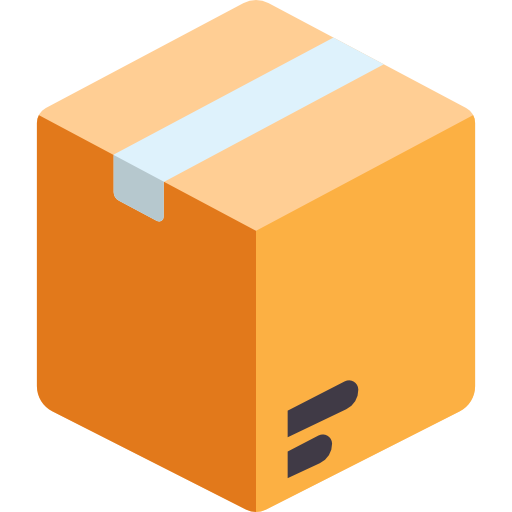
This example shows a use case for this library. A travel route is shown visually, with different animation speeds and icons to indicate each form of travel along the route. Details of the route can be viewed by hovering over each marker and connection.
<div id="map-example-travel"></div>
<img id="car-icon" src="car.png" width="40px" height="40px">
<img id="cruise-icon" src="cruise.png" width="40px" height="40px">
<img id="airplane-icon" src="airplane.png" width="40px" height="40px">
//Create a new 1000px wide map
const mapExampleTravel = new MapConnections({
divId: 'map-example-travel',
width: 1000,
whiteMap: true,
mapType: "filled",
imgFilter: "invert(100%) sepia(20%) saturate(7461%) hue-rotate(47deg) brightness(110%) contrast(96%)"
})
//Set the crop and zoom level to fit the locations
mapExampleTravel.setCropSize({
width: 1000,
height: 600
})
mapExampleTravel.setMapShift({
x: -250,
y: -500
})
mapExampleTravel.setMapZoom({
zoom: 2
})
mapExampleTravel.setBackgroundColor({
color: "#4ac0ff"
})
//Add the first marker
mapExampleTravel.addMarker({
top: 450,
left: 360
})
mapExampleTravel.setMarkerInfo({
markerIndex: 0,
title: "Start",
description: "Your journey starts here!"
})
mapExampleTravel.setMarkerColor({
markerIndex: 0,
color: "#4AAC37"
})
//Add the second marker
mapExampleTravel.addMarkerApproxLongLat({
longitude: 35.6532,
latitude: 20.3832
})
mapExampleTravel.setMarkerInfo({
markerIndex: 1,
description: "Time to get on the cruise!"
})
mapExampleTravel.setMarkerColor({
markerIndex: 1,
color: "#E1E96A"
})
//Add the third marker
mapExampleTravel.addMarker({
top: 200,
left: 260
})
mapExampleTravel.setMarkerInfo({
markerIndex: 2,
title: "Pit Stop!",
description: "Time to get in the car!"
})
mapExampleTravel.setMarkerColor({
markerIndex: 2,
color: "#E1E96A"
})
//Add the destination marker
mapExampleTravel.addMarker({
top: 150,
left: 160
})
mapExampleTravel.setMarkerInfo({
markerIndex: 3,
title: "End"
})
mapExampleTravel.setMarkerColor({
markerIndex: 3,
color: "#DB5567"
})
//Add the connections
mapExampleTravel.addConnection({
markerIndexStart: 0,
markerIndexEnd: 1,
animation: true,
iconId: "airplane-icon",
animationDuration: 10000,
rotateIcon: true, //Rotate the plane icon to face along the path
width: 8
})
mapExampleTravel.setConnectionColor({
connectionIndex: 0,
color: "#FFFFFFA1"
})
mapExampleTravel.setConnectionInfo({
connectionIndex: 0,
title: "Plane travel",
description: "This flight will be quick!"
})
mapExampleTravel.addConnection({
markerIndexStart: 1,
markerIndexEnd: 2,
animation: true,
iconId: "cruise-icon",
animationDuration: 30000,
width: 2
})
mapExampleTravel.setConnectionColor({
connectionIndex: 1,
color: "#4F5FB6D2"
})
mapExampleTravel.setConnectionInfo({
connectionIndex: 1,
title: "Cruise",
description: "Enjoy the sights, this will take a while"
})
mapExampleTravel.addConnection({
markerIndexStart: 2,
markerIndexEnd: 3,
animation: true,
iconId: "car-icon",
animationDuration: 35000
})
mapExampleTravel.setConnectionColor({
connectionIndex: 2,
color: "#EBC677C0"
})
mapExampleTravel.setConnectionInfo({
connectionIndex: 2,
title: "Car",
description: "The final stretch!"
})