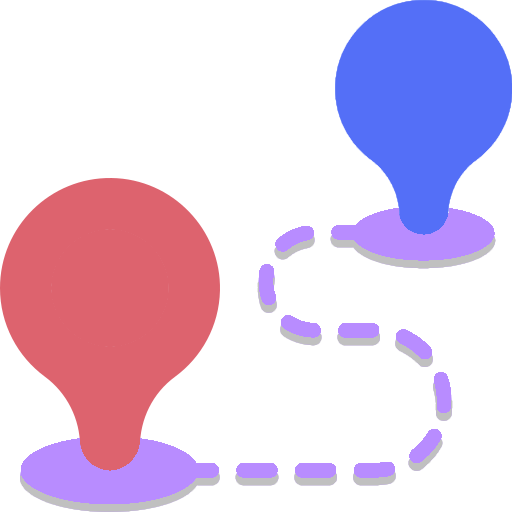
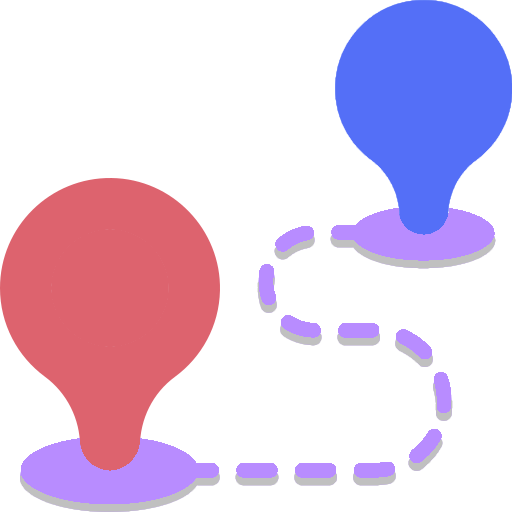
Create a div to attach the map to. Pass in the div id and width size (in pixels) when creating a map in your JavaScript. Create the map by creating a MapConnections object.
To get the CSS filter to change the maps image to any color, use this tool: https://codepen.io/sosuke/pen/Pjoqqp
new MapConnections({
divId: string,
width: int,
whiteMap: bool? = false,
mapType: string? = "outline" : "outline" | "outlineFilled" | "filled",
imgFilter: string? = "" : CSS Filter,
})divId: The div's ID from HTML to attach the map to.
width: The width of the map (in pixels). The height will automatically be sized based on the ratio of the map.
whiteMap: The color of the map image to white, if set to true.
mapType: The type of map to use for the image. There are 3 different maps: "outline" | "outlineFilled" | "filled"
imgFilter: The CSS filter to apply to the map image. Useful for changing the maps color. To get the CSS filter to change the maps image to any color, use this tool: https://codepen.io/sosuke/pen/Pjoqqp.
All the functions available to use, called on the instance of the map class.
addMarkerMapConnections.addMarker({
top: double,
left: double,
title: string?,
description: string?,
color: string? (color),
})top: The distance relative from the top of the map image to place the marker.
left: The distance relative from the left of the map image to place the marker.
title: The title to show when the user hovers over the marker, and to show in the legend.
description: The description to show when the user hovers over the marker.
color: The color to set the marker line to. Follows CSS standards.
addMarkerApproxLongLatMapConnections.addMarkerApproxLongLat({
longitude: double,
latitude: double,
title: string?,
description: string?,
color: string? (color),
})longitude: The latitude measurement for the marker point.
latitude: The longitude measurement for the marker point.
title: The title to show when the user hovers over the marker, and to show in the legend.
description: The description to show when the user hovers over the marker.
color: The color to set the marker line to. Follows CSS standards.
setMarkerInfoMapConnections.setMarkerInfo({
markerIndex: int,
title: string?,
description: string?,
})markerIndex: The index of the marker in the marker list of marker objects.
title: The title to show when the user hovers over the marker, and to show in the legend.
description: The description to show when the user hovers over the marker.
setMarkerColorMapConnections.setMarkerColor({
markerIndex: int,
color: string (color),
})markerIndex: The index of the marker in the marker list of marker objects.
color: The color to set the marker line to. Follows CSS standards.
addConnectionMapConnections.addConnection({
markerIndexStart: int,
markerIndexEnd: int,
animation: bool? = true,
iconId: string? : div ID for custom icon,
animationDuration: int? = 2500,
rotateIcon: bool? = false,
width: int? = 5,
title: string?,
description: string?,
color: string? (color),
iconColor: string? (color),
})markerIndexStart: The first index as the starting point for the connection. The index of the marker in the markers list of marker objects.
markerIndexEnd: The last index as the ending point for the connection. The index of the marker in the markers list of marker objects.
animation: Determines if a dot or icon should be animated along the connection line.
iconId: The custom icon div's ID from HTML.
animationDuration: The length of the icons animation along the connection path in milliseconds.
rotateIcon: Determines if the icon should be rotated to face along the direction of the connection line.
width: How thick the connection line should be.
title: The title to show when the user hovers over the connection, and to show in the legend.
description: The description to show when the user hovers over the connection.
color: The color to set the connection line to. Follows CSS standards.
iconColor: The color to set the connection line's animated dot icon to. Follows CSS standards.
setConnectionInfoMapConnections.setConnectionInfo({
connectionIndex: int,
title: string?,
description: string?,
})connectionIndex: The index of the connection in the connections list of connection objects.
title: The title to show when the user hovers over the connection, and to show in the legend.
description: The description to show when the user hovers over the connection.
setConnectionColorMapConnections.setConnectionColor({
connectionIndex: int,
color: string (color),
})connectionIndex: The index of the connection in the connections list of connection objects.
color: The color to set the connection line to. Follows CSS standards.
setConnectionIconColorMapConnections.setConnectionIconColor({
connectionIndex: int,
color: string (color),
})connectionIndex: The index of the connection in the connections list of connection objects.
color: The color to set the icon to. Follows CSS standards.
Show a legend underneath the map. The labels are based off the titles specified for markers and connections. The colors are based off the colors specified for markers and connections.
showLegendMapConnections.showLegend()startAnimationMapConnections.startAnimation({
connectionIndex: int,
})connectionIndex: The index of the connection in the connections list of connection objects.
stopAnimationMapConnections.stopAnimation({
connectionIndex: int,
})connectionIndex: The index of the connection in the connections list of connection objects.
Map customizations should be set before any markers or connections are added.
setBackgroundColorMapConnections.setBackgroundColor({
color: string (color),
})color: The color to set the background to. Follows CSS standards.
setCropSizeMapConnections.setCropSize({
width: int,
height: int,
})width: The width to set the crop size to, of the map.
height: The height to set the crop size to, of the map.
setMapShiftMapConnections.setMapShift({
x: int,
y: int,
})x: The amount to shift by to the right.
y: The amount to shift by to the bottom.
setMapZoomMapConnections.setMapZoom({
zoom: double,
})zoom: The amount to zoom the map image in.
These styles can be changed using CSS and the respective selector in HTML.
.map-marker-iconThe default styles are listed below, and can be changed by overwriting the respective CSS selector to style according to preferences.
.map-marker-icon{
transform: translateY(-14px) rotate(-45deg);
border-radius: 50% 50% 50% 0;
background-color: white;
width: 19px;
height: 19px;
box-shadow: 3px 2px 7px 2px #46464773;
text-align: center;
font-weight: 600;
text-indent: 0;
}.map-marker-iconThe default styles are listed below, and can be changed by overwriting the respective CSS selector to style according to preferences.
.map-connection{
height:5px;
background-color: #ffffff;
z-index: 1;
border-radius: 10px;
box-shadow: 3px 1px 7px 2px #46464773;
transition: transform 0.5s;
cursor: pointer;
text-indent: 0;
text-align: center;
font-weight: 600;
text-shadow: 0px 0px 4px white;
font-size: 20px;
}.map-marker-labelThe default styles are listed below, and can be changed by overwriting the respective CSS selector to style according to preferences.
.map-marker-label{
pointer-events: none;
background-color: #ffffff;
color: black;
text-align: center;
border-radius: 7px;
font-size: 20px;
position: absolute;
z-index: 5;
text-indent: 0;
transition: opacity 0.5s;
transform: translateX(calc(-50% + 10px)) translateY(-50%) scale(0.5);
width: 200px;
padding:5px;
opacity:0;
}.map-marker-label p{
margin:10px;
margin-top: 0px;
}.map-marker-label h3{
margin:10px;
margin-bottom: 5px;
}#map-connection-popupThe default styles are listed below, and can be changed by overwriting the respective CSS selector to style according to preferences.
#map-connection-popup{
pointer-events: none;
background-color: #ffffff;
color: black;
text-align: center;
border-radius: 7px;
position: absolute;
z-index: 5;
text-indent: 0;
padding: 5px;
box-shadow: 3px 1px 7px 2px #46464773;
opacity: 0;
transition: opacity 0.25s;
font-size: 16px;
max-width: 400px;
}#map-connection-popup p{
margin:10px;
margin-top: 0px;
}#map-connection-popup h3{
margin:10px;
margin-bottom: 5px;
}.legend-boxThe default styles are listed below, and can be changed by overwriting the respective CSS selector to style according to preferences.
.legend-box{
border-radius: 10px;
background-color: #ffffff;
box-shadow: 2px 5px 5px 2px #46464748;
padding:15px;
display: inline-block;
}markersTo get a list of all the generated marker objects, access the class variable markers (list of objects).
MapConnections.markersconnectionsTo get a list of all the generated connection objects, access the class variable connections (list of objects).
MapConnections.connectionsshowAllMarkerIndicesMapConnections.showAllMarkerIndices()showMarkerIndexMapConnections.showMarkerIndex({
markerIndex: int,
})markerIndex: The index of the marker in the markers list of marker objects.
showAllConnectionIndicesMapConnections.showAllConnectionIndices()showConnectionIndexMapConnections.showConnectionIndex({
connectionIndex: int,
})connectionIndex: The index of the connection in the connections list of connection objects.
hideAllMarkerIndicesMapConnections.hideAllMarkerIndices()hideMarkerIndexMapConnections.hideMarkerIndex({
markerIndex: int,
})markerIndex: The index of the marker in the markers list of marker objects.
hideAllConnectionIndicesMapConnections.hideAllConnectionIndices()hideConnectionIndexMapConnections.hideConnectionIndex({
connectionIndex: int,
})connectionIndex: The index of the connection in the connections list of connection objects.